The smartest way to ship within Australia on your Shopify store!
Changing the ‘City’ checkout field label
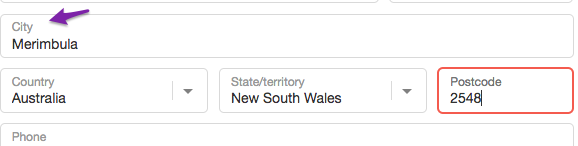
The default English labels for Shopify’s checkout fields use the term ‘city‘ instead of suburb or town. You’ll probably find that many Australian shoppers find this a little ambiguous, and think that it refers to the metropolitan region they are in; for example, New Farm is an inner-city suburb of Brisbane, so residents there might put ‘Brisbane’ in the city field, instead of ‘New Farm’, and then include New Farm in the second address field.
Worry not, there is a way to change that, with a simple ‘translation’ tweak to the language your site is set up to use.
So, we’re going to:
- Change the language to ‘English / Australian’ and
- Change the checkout page label from ‘City’ to ‘Suburb / Town’
Step 1:
Change the theme language
In your Shopify admin area, go to the Sales Channel section and click Online Store
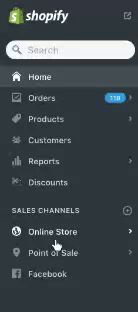
Step 2:
Click ‘Change Theme Language’ (top right)
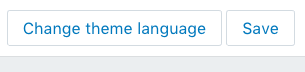
Step 3:
Change the theme language
In the modal box that appears, select Other Languages from the first drop-down. You’ll then be shown a Language and a Region drop down.
Choose English and then for the ‘Region’ option choose English (Australia)
We can now tweak the translations to be what they should be.
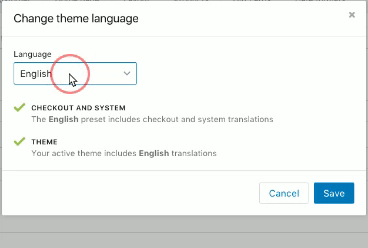
Step 4:
Setting the translations
Finally, filter translations by the word ‘City’, then set the translations as you would like them. Click Save at top-right when you are done.
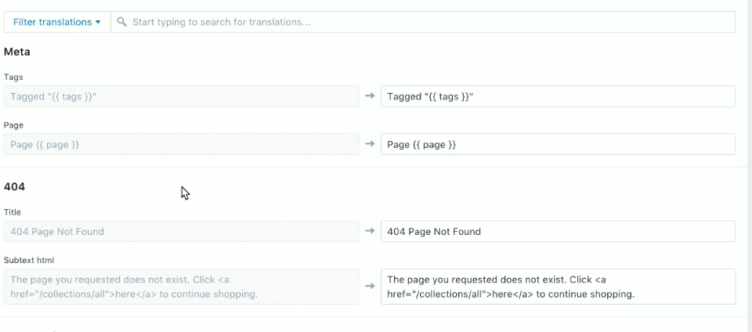
Install the Smart Send Premium app by entering your Shopify URL below.
(including the .myshopify.com)
Just enter your .myshopify.com URL above!
